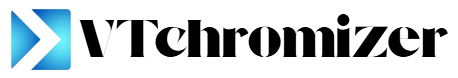Scan Any Link or File Safely with VTChromizer
The internet has become an essential part of our daily lives. We use it for communication, work, learning, shopping, entertainment, banking, and more. But while the internet brings incredible convenience, it also exposes us to serious risks. Every year, millions of people fall victim to phishing attacks, malware infections, data theft, and fraudulent websites that look genuine but are designed to steal information.
As online threats grow more advanced, traditional antivirus software alone is no longer enough. Today, you need real-time protection at the browser level, long before a malicious file reaches your device. This is exactly why VTChromizer was developed — a simple, powerful, and lightweight Chrome extension built to help you analyze any link or file for threats instantly using the world-renowned VirusTotal scanning system.
VTChromizer puts cutting-edge cybersecurity directly into your browser, empowering you to check suspicious URLs, attachments, and downloads with just one click. Whether you’re a casual user, a student, a professional, or a security researcher, VTChromizer gives you an intelligent layer of protection that works seamlessly as you browse.
Features of VTchromizer
One-Click Scan
Quickly scan any link or file with just a right-click in Chrome.
VirusTotal Integration
Get instant reports from 70+ trusted antivirus engines.
Real-Time Protection
Check suspicious links before opening and stay safe from threats.
Lightweight & Fast
Runs smoothly in the background without slowing down browsing.
Privacy First
No data stored — all scans stay secure and private.
Free & Easy to Use
Install in seconds and enjoy complete security at no cost.
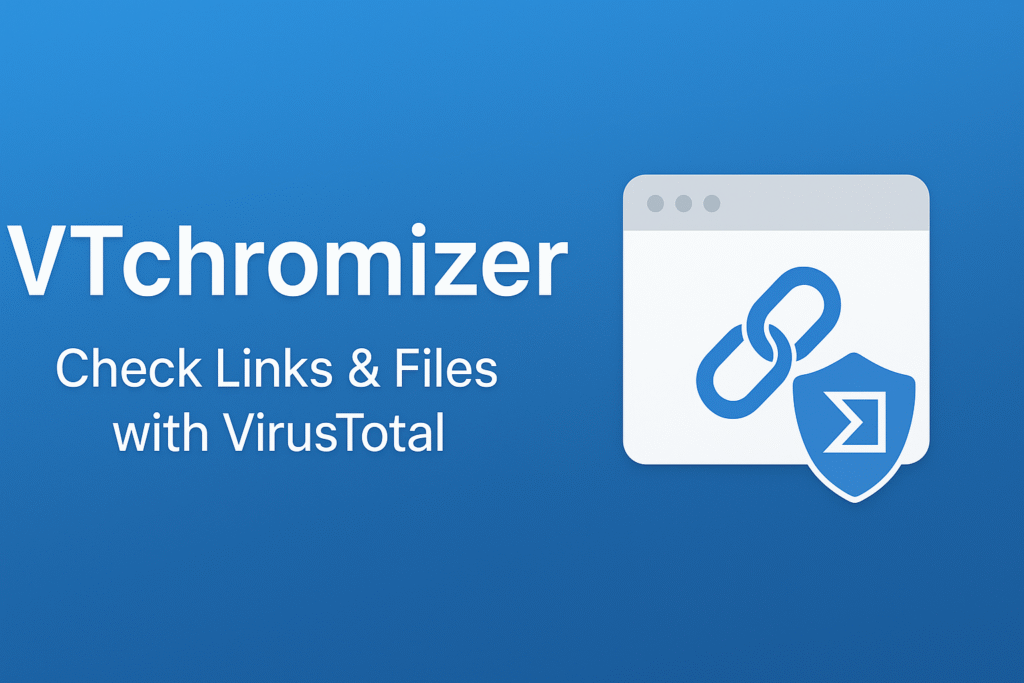
What is VTchromizer
VTChromizer is a browser extension designed to provide quick and accurate protection from dangerous links. It works by connecting to VirusTotal, one of the world’s largest online virus and malware analysis platforms, which aggregates results from more than 70 antivirus engines, reputation databases, and behavioral analysis tools.
When you scan a link with VTChromizer, it is instantly analyzed using these engines to determine whether it’s safe or harmful. The results are presented in a simple, easy-to-read format, giving you clear insight without requiring any security expertise.
What Makes VTChromizer Unique?
- It doesn’t slow down your device.
- It doesn’t require installation of heavy software.
- It doesn’t track your activity or collect personal data.
- It gives you real-time, accurate threat intelligence.
- It integrates directly into your browsing activity.
VTChromizer is not just another extension — it’s a powerful safety companion for everyday browsing.
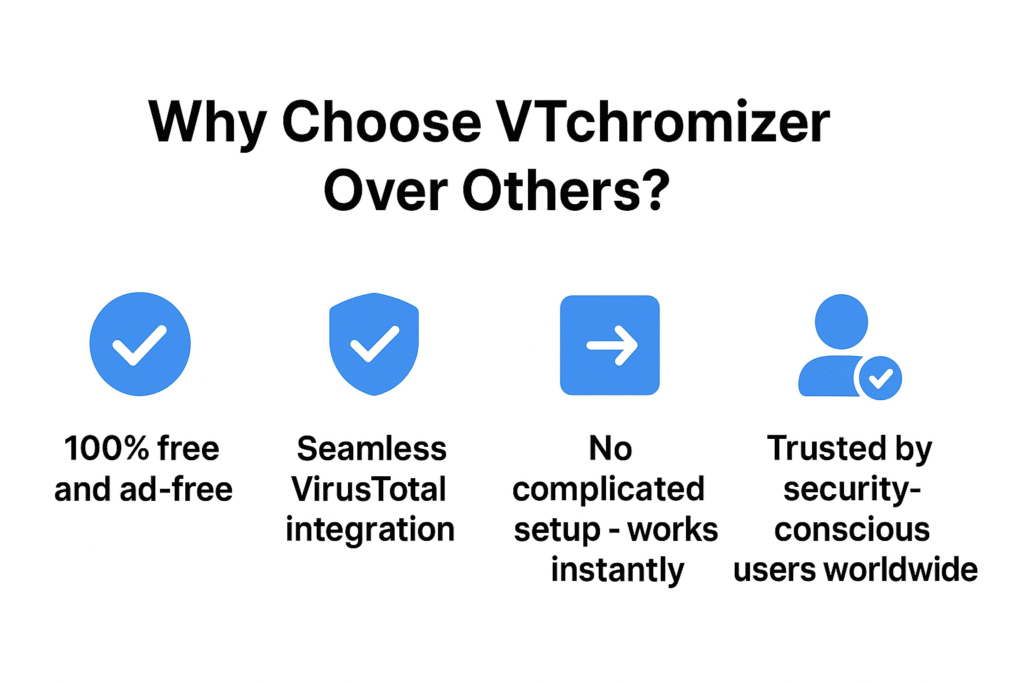
Why Choose VTchromizer Over Others?
VTchromizer stands out from other tools because it is completely free to use and comes with no ads, ensuring a smooth browsing experience. Unlike complex security software, it requires no complicated setup and works instantly after installation.
Its seamless integration with VirusTotal gives you accurate and reliable scan results within seconds, making it a trusted choice for users who value online safety. Whether you are an everyday browser or a security-conscious professional, VTchromizer delivers fast, simple, and dependable protection right inside Chrome.
Why Online Safety Matters More Than Ever
Cybercriminals are becoming more advanced each day. Attacks are no longer obvious or easy to detect. Today’s dangerous links are designed to appear trustworthy at first glance.
Here are some alarming statistics that show why tools like VTChromizer are so important:
- More than 3 million phishing websites are created every month.
- 90% of malware infections come from clicking infected links.
- 1 in 5 people unknowingly visit a malicious URL each week.
- Email-based attacks have increased by 150% in the last 5 years.
- File-sharing and social media platforms are among the top sources of malware links.
With threats hiding in shortened URLs, emails, comments, messages, and fake login pages, the safest approach is simple:
Scan first. Click later.
VTChromizer makes it effortless to verify whether a link is safe before interacting with it.
Benefits of Using VTchromizer
VTchromizer makes browsing safer by giving you the ability to check links and files before interacting with them. Instead of risking exposure to malware, viruses, or phishing websites, you can scan suspicious content instantly from your browser. This proactive protection helps you avoid harmful downloads and keeps your personal information secure.
Beyond safety, VTchromizer also adds convenience. With its quick in-browser scanning, you don’t need to switch between tools or copy URLs into external services. Everything happens in just a few clicks, saving you time while improving your overall online security.
Key Benefits:
- Protect yourself from malware and phishing websites
- Verify files before downloading
- Save time with quick right-click scanning
- Improve browsing safety without extra software
- Boost overall confidence while online
How VTChromizer Works – A Seamless Protection Mechanism
VTChromizer was built with simplicity and ease-of-use in mind. Instead of forcing you to visit external websites or install complicated security tools, it brings professional-grade scanning to your browser interface.
Below is a complete description of how VTChromizer works at every step:
1. Install the Extension
Once you add VTChromizer to your browser, it runs silently without interrupting your workflow.
2. Scan Any Link with Right-Click
While browsing, simply right-click on any:
- hyperlink
- button
- download file
- email link
- social media URL
- suspicious-looking website
Then select “Scan with VTChromizer.”
3. VTChromizer Sends the Request to VirusTotal
Behind the scenes, VTChromizer sends the URL to VirusTotal’s scanning engine. VirusTotal then checks the link against:
- 70+ antivirus engines
- malware databases
- phishing detection systems
- domain reputation scanners
- real-time security feeds
- threat intelligence networks
4. You Receive a Detailed Report
VTChromizer displays the full result, including:
- overall detection ratio (e.g., 2/70 flagged)
- which engines flagged the link
- whether the domain has a bad reputation
- categories of threat (phishing, trojan, malware, spyware, etc.)
- safety recommendations
Even a beginner can understand the results at a glance.
Use Cases: Who Needs VTChromizer and When
In today’s online world, malicious links are everywhere—hidden inside emails, comments, social media messages, ads, and even trusted websites that get compromised. VTChromizer is designed to give everyday users a simple but powerful way to check any link or website for hidden threats. Below are the most important use cases that clearly show who needs VTChromizer and when it becomes essential.
1. Everyday Internet Users Who Want Safe Browsing
Most people browse the internet without thinking twice before clicking on a link. But cybercriminals often hide harmful URLs inside shortened links, fake promotions, and misleading pop-ups. VTChromizer helps everyday users avoid malware and phishing by letting them quickly scan a URL before visiting it. If a link looks suspicious or comes from an unknown source, a user can scan it instantly and get a clear detection report powered by VirusTotal’s multiple antivirus engines. This makes VTChromizer a powerful safety layer for anyone using a computer or phone daily.
2. Students and Young Users Who Are More Exposed to Scams
Students frequently interact with new websites—scholarship pages, unknown apps, free software, study resources, or email attachments sent by strangers. Many scam websites target young people specifically because they often lack cybersecurity awareness. VTChromizer helps them verify if a link is safe before signing up, downloading a file, or entering any personal details. Whether it’s a PDF assignment notification, a shared Drive link, or a new “study tool” website, scanning links prevents them from becoming victims of identity theft or malware.
3. Remote Workers and Freelancers Who Depend on Online Communication
Remote workers rely heavily on email, messaging platforms, and cloud tools. Threat actors frequently impersonate clients, HR departments, or delivery companies to trick remote workers into clicking harmful links. VTChromizer allows freelancers and employees to validate URLs quickly before accessing a shared document, contract link, or login page. This is especially useful for workers who regularly receive links from unknown clients or work via job boards, where scammers sometimes send fake onboarding links or credential-stealing forms.
4. Small Business Owners & Startup Teams Who Can’t Afford Cyberattacks
Cybersecurity is expensive, and small businesses often operate without advanced protection tools. Yet they are frequently targeted by phishing, ransomware, and malicious website redirects. VTChromizer gives small business owners an easy, free method to check any payment link, vendor website, online invoice, or customer-submitted URL. Before interacting with unfamiliar links—especially those involving payments or sensitive data—the business can scan them instantly through VTChromizer and avoid potentially costly damage.
5. Content Creators, Bloggers, and Social Media Influencers
Creators share many links: sponsorship URLs, collab forms, promo codes, affiliate landing pages, and fan submissions. However, social media is flooded with malicious links disguised as giveaways, partnership offers, or brand deals. VTChromizer lets creators quickly scan every link before opening or sharing it with their followers. This keeps their accounts safe and prevents them from accidentally spreading dangerous URLs to their audience.
6. Online Shoppers Who Are Unsure if a Website Is Real
Fake e-commerce stores are one of the fastest-growing online scams. They lure users with massive discounts and then steal their money or card details. VTChromizer helps online shoppers by scanning shopping links, checking unknown stores, and revealing whether a URL is associated with malware, phishing, or suspicious behavior. Before buying something from a new website, users can run a quick scan to see if the store is safe or risky.
7. IT Professionals and Security Enthusiasts
Even though VTChromizer is simple, it’s also valuable for technical users. IT administrators, cybersecurity hobbyists, and threat researchers often analyze URLs daily. VTChromizer provides them with quick access to VirusTotal data directly in the browser without switching tabs. It’s ideal for:
- checking phishing attempts reported by employees
- analyzing suspicious domains in logs
- scanning suspicious shortened links
- confirming threat intelligence alerts
While they may have advanced tools, VTChromizer is a fast and convenient addition to their workflow.
8. Anyone Who Receives Unexpected Emails, DMs, or Pop-Ups
The most common method hackers use to attack people is tricking them with a malicious link. If you ever receive:
- “Your package is waiting” emails
- fake job offers
- unknown Google Drive links
- cryptocurrency scams
- pop-ups claiming your device is infected
VTChromizer gives an instant way to check the safety of these links before interacting with them. It allows people to make safer decisions without needing deep cybersecurity knowledge.
Is VTchromizer Safe to Use?
Yes, VTchromizer is completely safe to use. It is built on VirusTotal’s trusted API, which is widely recognized in the cybersecurity industry for providing accurate results from multiple antivirus engines. By connecting directly to this platform, VTchromizer ensures that users always get reliable and up-to-date safety reports.
The extension does not collect or store any personal data, so your browsing activities remain private. It is also 100% ad-free and designed to be lightweight, meaning it won’t slow down your browser or interfere with your normal online activities. VTchromizer is focused solely on scanning links and files for security risks, without unnecessary permissions or hidden processes. This transparency and simplicity make it a secure and dependable tool for anyone concerned about online safety.
Browser Security Tips: Beyond Scanning Links
The browser is the doorway to the entire internet—which means it’s also the main target for cybercriminals. While scanning links with VTChromizer is one of the most effective ways to prevent phishing and malware attacks, truly secure browsing requires a combination of good habits, privacy settings, and protective tools. Below are essential browser security tips that go beyond link scanning, helping users maintain complete online safety.
1. Keep Your Browser and Extensions Updated
Cyber attackers constantly discover new vulnerabilities in browsers and third-party extensions. Browser developers release security patches to fix these issues, but if your browser isn’t updated, you stay exposed.
Regular updates ensure:
- protection against newly discovered exploits
- removal of insecure features
- performance improvements
- better compatibility with modern websites
The same applies to extensions. Outdated extensions can become easy entry points for attackers, so update or remove unused ones.
2. Use Only Trusted and Necessary Browser Extensions
Extensions enhance productivity but can also become a major security risk. Some malicious extensions mimic legitimate tools, steal browsing data, inject ads, or even take over accounts.
To stay safe:
- install extensions only from trusted sources
- avoid extensions with too many permissions
- review extension permissions regularly
- uninstall anything you don’t actively use
VTChromizer is designed with minimal permissions to avoid collecting personal data, but not all extensions follow the same approach.
3. Enable Enhanced Safe Browsing Mode
Most modern browsers—especially Chrome—include an Enhanced Safe Browsing feature that provides stronger protection against malware, phishing, and harmful downloads.
It works by:
- proactively checking pages and URLs against live threat databases
- warning users before loading deceptive websites
- analyzing extension behavior in real-time
- sending suspicious files to Google for deeper scanning
Turning this feature on is one of the simplest ways to upgrade your browser security.
4. Avoid Using the Same Password Everywhere
Weak or reused passwords remain one of the biggest risks for browser users. Many cyberattacks succeed simply because users reuse the same password across multiple websites.
To fix this:
- use a password manager
- generate strong, unique passwords
- enable autofill cautiously
- never save passwords on public or shared devices
A stolen password from even one compromised site can lead to full account takeovers.
5. Turn On Two-Factor Authentication (2FA) Wherever Possible
2FA adds a second layer of protection by requiring a verification code in addition to your password. Even if an attacker steals your password, they cannot access your account without the second factor.
Use 2FA especially for:
- banking and financial services
- cloud storage
- social media
- cryptocurrency exchanges
Authenticator apps are safer than SMS-based codes, which can sometimes be hijacked.
6. Clear Cookies, Cache, and Site Data Regularly
While cookies make websites more convenient, they also store a lot of sensitive information—login states, preferences, and tracking data. Hackers can exploit old cookies or browser session data if a system gets compromised.
Regular cleaning helps:
- protect your privacy
- remove unwanted tracking cookies
- fix broken pages
- prevent targeted attacks
You don’t need to clear them daily, but doing it every few weeks keeps your browser healthy and secure.
7. Be Cautious with Public Wi-Fi
Public Wi-Fi networks—such as in cafes, airports, or malls—are often poorly secured. Attackers can intercept traffic, clone fake access points, or monitor browsing activity.
If you must use public Wi-Fi:
- avoid logging into important accounts
- don’t do online banking or shopping
- always check the network name
- use a VPN if available
- disable file sharing and hotspot features
Even with link scanning, public networks pose a different security threat that requires awareness.
8. Pay Attention to HTTPS and Security Certificates
HTTPS encrypts your connection to websites, preventing attackers from seeing your activity. Always check for:
- a lock icon in the URL bar
- “https://” instead of “http://”
- no certificate warnings
If your browser warns you about an invalid certificate, never ignore it. These warnings often indicate phishing sites, expired security, or intercepted connections.
9. Use a Secure DNS Provider
DNS is like the phone book of the internet, translating domain names into IP addresses. A compromised or insecure DNS can redirect you to malicious websites.
Switching to secure DNS services such as:
- Google DNS
- Cloudflare DNS
- OpenDNS
helps block malicious domains, reduce phishing risks, and speed up browsing.
10. Stay Alert for Social Engineering Tricks
Even with all security tools, human error remains the biggest vulnerability. Cybercriminals rely on psychological manipulation—fake alerts, urgent messages, fake giveaways, or impersonated customer service chats.
Always be cautious of:
- “Your account will be deleted!” messages
- fake virus pop-ups
- unexpected prize messages
- suspicious “verify now” emails
VTChromizer helps verify risky links, but awareness is your strongest defense.
VTchromizer vs Traditional Antivirus
Traditional antivirus software and VTchromizer serve different purposes, but together they create stronger online protection. Here’s how they compare:
Traditional Antivirus
- Provides full system protection against viruses, malware, and spyware
- Runs in the background, scanning files and processes continuously
- Often heavy on system resources, which can slow down performance
- Usually comes with a paid subscription
VTchromizer
- Works at the browser level to check links and files before you open them
- Lightweight and fast, with no impact on browsing speed
- Completely free and ad-free
- Focused only on link and file safety scanning
Best of Both Worlds:
While antivirus protects your entire system, VTchromizer adds an extra safety layer by catching suspicious links and downloads before they even reach your computer. Using both together ensures maximum security without slowing you down.

VTchromizer is a free Chrome extension that lets you scan links, files, and downloads with VirusTotal directly from your browser.
It connects to VirusTotal’s API, allowing you to right-click on any link or file and instantly get a safety report.
Yes, VTchromizer is 100% free and comes without ads or hidden costs.
No account or signup is required — just install and start scanning.
Yes, it is lightweight, ad-free, and does not collect or store personal data.
No, it complements antivirus software by scanning links and files in your browser before you open them.
Antivirus protects your entire system, while VTchromizer provides quick in-browser scans for links and downloads.
Yes, you can scan files and links directly from your browser with just a right-click.
Currently, it is designed for Google Chrome and Chromium-based browsers.
No, it is lightweight and runs without affecting your browsing speed.
No, it does not collect or store any personal data or history.
VirusTotal is a trusted online service that scans files and links with 70+ antivirus engines for accurate results.
Currently, VTchromizer works best on desktop versions of Chrome.
You can install it directly from the Chrome Web Store in just a few clicks.
No, it is user-friendly and designed for everyone, even non-technical users.
It depends on the developer’s release, but it is built transparently on VirusTotal’s API.
Yes, professionals, researchers, and organizations can use it to verify links and downloads safely.
It relies on VirusTotal’s engines, so results are highly accurate, but like all security tools, occasional false positives may occur.
No, Chrome updates the extension automatically whenever a new version is released.
It’s free, ad-free, lightweight, and seamlessly integrates VirusTotal into your browser, giving you fast and reliable protection.
Conclusion
VTchromizer is more than just a Chrome extension it’s a simple yet powerful tool that helps you stay safe online. By combining the accuracy of VirusTotal with the convenience of in-browser scanning, it gives you instant protection against malware, phishing sites, and harmful downloads without slowing down your browsing. Unlike traditional security tools, VTchromizer is lightweight, ad-free, and completely free to use, making it the perfect companion for anyone who values online safety. Add VTchromizer to your browser today and take control of your digital security with just one click.